our Upgraded Digital Banking Experience is now live!
Get ready for a superior digital banking journey with a faster, simpler, and more user-friendly interface, coupled with advanced security measures and enriched account capabilities.
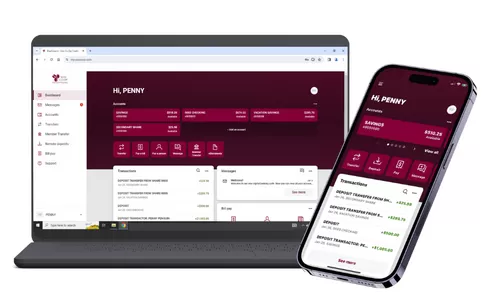
Key Features:
- Forgot Password functionality on Mobile and Web clients.
- Change Password option on Mobile and Web clients.
- Create secondary shares without visiting our branches.
- Apply for loans through Mobile and Web clients.
- Updated 2FA (2 Factor Authentication) methods.
- Streamlined experience for mobile-only users.
What Stays the Same: While we bring you these exciting updates, rest assured that your account number, routing number, checks, bill pay-payees, and Debit/Credit Cards will remain unchanged. The core elements you rely on will stay consistent, but you can anticipate a refreshed look and feel for a more enjoyable online and mobile experience.
Digital Banking Walkthroughs:
Digital Banking Upgrade: First-Time Login
- First Time Login (iPhone) PDF Guide | Video Guide
- First Time Login (Android) PDF Guide | Video Guide
- First Time Login (Web) PDF Guide | Video Guide
- Digital Banking Upgrade: Making the Switch
Signing Up
Logging In & Navigating the App
Digital Transactions
Digital Services
- eAlerts User Guide (NEW MODULE)
- eStatements - Accessing & Enrolling
- Visa eZCard Info Guide
- Apply for a Loan in Digital Banking
Mobile Banking User Guides
REQUENTLY ASKED QUESTIONS:

